Nero
12 Platinum features seven of our most popular applications in one convenient bundle.
Creative packs and free extension tools make it the complete multimedia suite –
and the only one you’ll ever need to burn, edit, backup, rip, convert and play
your movies, music and photos.
Applications
Nero Video

Edit
videos, author high-quality discs and so much more. Nero Video is the full-featured
video editor that is easy for novices to use, while still offering the precision
and control desired by more advanced users. Dozens of creative templates make
your movies and discs look like they were done by the pros.
Nero Kwik Media

Use
Nero Kwik Media to catalog, access, sync and stream all of your movies,
videos, photos and music. Its built-in video and audio player can handle just
about any disc-based or file-based format.
Nero Burning ROM

Rip
Audio CDs, burn and copy CDs, DVDs and Blu-ray Discs™ with the gold-standard burning engine in Nero
Burning ROM.
Nero Recode

An extremely powerful, yet simple-to-use application for converting
disc- and file-based videos to other formats. Nero Recode supports
virtually all of the latest video and audio formats. Plus, it has
preconfigured profiles for the most popular home entertainment and
mobile devices, so you can get perfect results even if you don’t want to
fuss with the details.
Nero BackItUp
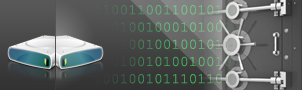
With Nero BackItUp,
it’s a cinch to disaster-proof your important data. Schedule a routine backup
of files, folders or your entire PC and choose from a huge range of supported
devices.
Nero RescueAgent

Another
layer of protection to help ensure you don’t lose any of your irreplaceable
files. Easily recover damaged or corrupted files from your optical disc, PC,
USB drives and other media with Nero RescueAgent.
Nero Express

When
all you want to do is quickly burn or copy a disc, Nero Express gets the job
done reliably, every time.
Creative Packs, Apps, Online Backup & Free Tools
When
you purchase Nero 12 Platinum, the following apps and tools are available to you as FREE
downloads.
Nero 12 Platinum Creative Packs

Make
your movies look truly amazing. With hundreds of video and slideshow templates,
disc menu templates, video effects and more, your creativity can run wild
however you use Nero 12 Platinum.
- Nero Retro Film Themes
- Nero Abstract Themes
- Nero Holiday & Sports Themes
- Nero Family & Events Themes
- Nero Football (Soccer) Themes
- Nero PiP Effects 1
- Nero Video PiP Animated Captions
- Nero Video Transitions 1
- Nero Video Stabilizer Effects
- Nero Video Film Effects
- Nero Video Slow & Fast Motion Effects
- Nero Disc Menus 1
- Nero Disc Menus 2
- Nero Disc Menus 3
- Nero Clipart
- Nero Image Samples
- Nero Video Samples
Nero 12 Platinum Apps

Nero
Apps give you more flexibility to enhance your Nero software exactly how you
need it.
- Nero Kwik Mobile Sync
- Nero Blu-ray Player
- Nero Kwik HD Burn
- Nero Kwik Home Streaming
- Nero DTS Player
- Nero Kwik Play
- Nero Kwik DVD
Nero Online Backup

- Convenient and reliable Online Cloud backup
- Backups available at your convenience
- No need for extra plugs, cables, discs or hardware
- Files remain separate from hard drive space
- Secure and reliable file storage in compressed format
Nero Free Tools

Do
even more with your Nero software with these popular, FREE tools and add-ons.
Download the ones you need today.
Nero CoverDesigner

Create
custom disc labels, jewel case inlays, booklets and much more for your CDs,
DVDs and Blu-ray Discs ™
Nero WaveEditor

Record and edit audio files using various filtering and sound optimization methods
Nero SoundTrax

Mix
digital music tracks or digitize your analog music collection






































